How to get a store bought item in the game
Once you purchase an item from the store and select the desired character to whom you want to give the item. In the game interface, within 1-3 minutes, a corresponding window lights up, informing about the receipt of a new parcel in his name from the game assistant.

After that, go to the game assistant menu and select the button "Claim items from Hi5.ge Site"

After pressing the button, a window will open with a list of all purchased items. Activate the item you want to pick up. You can select the desired amount or withdraw it completely. After that, this item will instantly appear in your inventory..
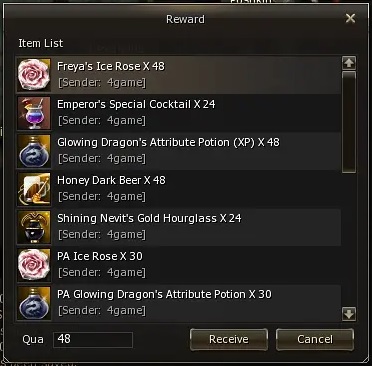

Project streams




